What Version Internet Explorer?
-
Topics
-
- 27 replies
- 532 views
-
Elections is over pastors can go back now to preaching
By TheGloryLand, in Church Related Discussions
- 1 reply
- 50 views
-
- 19 replies
- 802 views
-
The AP has called the Presidential Race for Donald Trump!
By BrotherTony, in General Chats
- donald trump
- 47th us president
- (and 1 more)
- 3 replies
- 104 views
-
- 10 replies
- 288 views
-

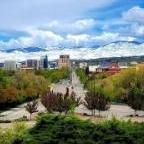


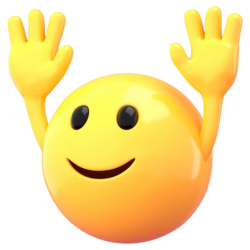



Recommended Posts
Archived
This topic is now archived and is closed to further replies.