Simple Laser Experiments to Share with Your Kids
-
Topics
-
- 26 replies
- 1,243 views
-
- 8 replies
- 551 views
-
- 3 replies
- 124 views
-
Why did God used a evil king to make a great Bible, King James 1 2 3
By TheGloryLand, in Bible - KJV or Modern Version Discussion
- 30 replies
- 2,792 views
-
- 13 replies
- 383 views
-


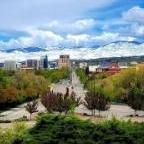

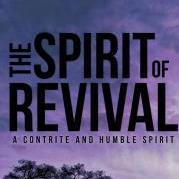


Recommended Posts
Join the conversation
You can post now and register later. If you have an account, sign in now to post with your account.
Note: Your post will require moderator approval before it will be visible.