"Ban The Person Above You" Game
-
Topics
-
- 64 replies
- 4,963 views
-
Iran (Islam) : vs everyone else.
By Behold, in End Times/Bible Prophecy
- tribulation
- rapture
- (and 1 more)
- 2 replies
- 67 views
-
- 16 replies
- 1,279 views
-
- 0 replies
- 16 views
-
- 6 replies
- 169 views
-



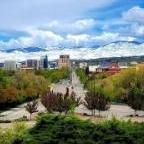





Recommended Posts
Join the conversation
You can post now and register later. If you have an account, sign in now to post with your account.
Note: Your post will require moderator approval before it will be visible.