Quoting Not Working
-
Topics
-
- 1 reply
- 9 views
-
Calvinism is an incorrect understanding of soteriology 1 2 3 4 6
By Donut_brand_donuts, in Salvation Forum
- 85 replies
- 1,965 views
-
- 3 replies
- 102 views
-
Discussion Topic - Could A Woman Be A Choir Director/Song Leader? 1 2 3
By Crushmaster, in Biblical Issues
- 32 replies
- 11,258 views
-
- 0 replies
- 13 views
-


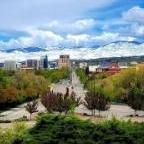







Recommended Posts
Archived
This topic is now archived and is closed to further replies.